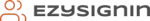Manage your reception desk, entry and exit points, with a Visitor Management Solution. Know who your guests are, why they are visiting and whom they are meeting. Helping you manage your reception.
The self-registration process lets visitors, contractors, and employees check-in on arrival. They can check-in and out using a mobile device or the iPad.
Notifications of their arrival are sent by email or a text message to the host automatically.
Who can use visitor management?
Any organisation looking to streamline the visitor management process and modernise the reception desk can use a visitor management solution.
Some ideal uses are:
- Unattended reception desk
- Busy reception areas with a high number of visitors
- Multiple entries and exit points
- Restricted access areas (locked doors)
- Check-in kiosk
- Compliance and record-keeping
- Event attendances
A smart visitor management system is complementary to your receptionist. And if your front desk is unattended, it can handle all your visitor’s requirements.
A visitor management system will enhance your brand’s reputation and portray an image of a company that is in step with technology. Make your guests feel welcome!
If you are an SME, a multinational, a school, a university or a government organisation looking for a visitor management solution then Ezy Signin is an excellent option.
You can evaluate its suitability by trying it for FREE for 14 days. If you require a more extended trial period, please get in touch with us.
How does it work?
A visitor management system is a self-service system or a sign-in Kiosk that lets visitors to your business sign-in and their hosts notified by email or SMS.
A typical scenario, let us say, is a visitor arrives at your business and walks up to the Sign-in Kiosk or iPad located at the front desk. Once there he selects the softkey labelled Check-in displayed on the iPad and fills in the form with information like name, company and selects their host. The sign-in system will then send the host a notification of the guest’s arrival and print a name badge for the visitor to display. This completes the process of Guests signing in and the host is notified.
The visitor management system has the following components:
- The software usually Saas needing a subscription
- Mobile device application
- Hardware (iPad) to display the mobile device application that visitors use to fill in their details
- Label printer to print out name badges
How many visitors can check-in in a day?
There are many visitor management systems with daily limits on the number of visitors your business can check-in in a day. The minute you exceed this allowance, you are charged significant amounts for the next level of subscription to meet your real needs. The sales process is to sell you the cheapest plan and then over time increase these costs. Not a great way to win clients in our opinion!
Ezy Signin has no limits on the number of visitors you can have in a day, and we work hard at the beginning to ensure that you implement the right plan for your business.
Always ask questions and read the fine print.
Sign in App for the iPad / Android
Most visitor management systems require hardware to display the front end of the application that a visitor interacts with when signing in. Ezy Signin’s front end application is Free of cost and is available for download from the IOS app store. We do not offer an Android front end; however, if this is a requirement, please get in contact with us.
iPad less Version
We at Ezy Signin realise that any system customers implement to manage visitors during COVID-19 is an unplanned and unbudgeted cost on the business. To this end, Ezy Signin has taken its visitor management system a step further, and we now offer an iPad less solution. We are keeping costs low.
Contactless QR code-based check-in/check-out (with an iPad)
For a contactless system, customers can use Ezy Signin’s QR code displayed on the iPad. To activate the contactless feature login into your customer dashboard and switch on the QR codes. Once done, the QR codes are displayed on the iPad. One code for checking in and one for checking out further simplifying the check-in & check-out process. Make your guests feel welcome! The best part is that you can be up and running within minutes. Try our FREE 14-day trial and see the difference it makes to your business and visitors’ experience.
Contactless QR code-based check-in/check-out (iPad not required)
For a contactless iPad, fewer solution customers can use Ezy Signin’sprinted QR based system. First, using the inbuilt QR code generator generate the QR code. Next, please print out the QR code and display it in an area that is visible to all people coming and going. Provide simple instructions to scan the QR code and complete the check-in or Registration Process. Making Ezy Signin’s visitor management system the most affordable and the smart option to keep a record of all people in and out of your business.
QR Code Generator
Ezy Signin has an inbuilt QR Code generator. Customers can log into the dashboard and activate the feature to display the QR code on an iPad. If you don’t wish to use an iPad, you can generate a QR code, print it out and display it at the front desk.
Each location will have a different QR code. Your staff members linked to each location will appear in the search bar.
Email Notifications
How are hosts notified when they have a visitor? Ezy Signin’s inbuilt email system will generate a notification email advising the host that their visitor has arrived and is waiting to meet with them.
We recommend the use of SMTP for sending all emails. This way, emails are generated from your internal system and make for a professional look and feel.
SMS Notifications
Can we use SMS/Text messages instead of email? With Ezy Signin’s optional SMS module, you can send notifications via text messages. You can have both email and SMS working together, or you can have either one. An additional benefit of using SMS is that the visitor can check-out directly from their phone without having to return to the point of entry.
Multiple Locations
Most companies nowadays have more than one facility and it is reasonable to ask can a solution like Ezy Signin be installed across all of the company’s offices, warehouses, manufacturing facilities, and distribution centres? And can all of this be set up from one central point, or do we have to set up each facility individually? Fair questions! To make it as easy as possible, to help you manage and modernise all your locations, Ezy Signin developed a single dashboard that allows you to manage all your business locations. This single dashboard makes it very easy to install and manage Ezy Signin’s visitor management solution across all your sites.
Employee check-in
Can we use this system for employee sign-in and sign-out? The simple answer is yes! With Ezy Signin’s optional employee sign-in/sign-out module, you can track and keep a record of when your employees sign-in and sign-out. If required to do so, we can even integrate with your payroll system. Ask us!
Couriers & Deliveries
How about managing couriers and deliveries? The short answer is. Yes, create workflows to manage couriers and deliveries.
Once a courier arrives, and sign’s in Ezy Signin will notify the appropriate person/dept.
We are making sending parcels and receiving deliveries a breeze without disrupting any other business unit.
Contractor Management
We would like to know and notify the appropriate person or business unit when we have contractors on site is this also possible with Ezy Signin? Yes, we can build custom workflows to meet your specific contractor management requirements.
When a contractor arrives, and signs-in the relevant person or business unit, e.g. the mailroom, facilities manager, the warehouse manager or any other person, is notified. The contractor can then be met by the right person and taken to the right area so that they can start their work without delay; this will help save time and money especially if the contractor is charging by the hour.
What else is new?
Our visitor management solution continues to evolve. We are introducing new features regularly. Our customers provide us with constant feedback, and our research helps us determine what new features we develop and release during the next upgrade. We aim to deliver the maximum benefit to our customers. We always welcome and are happy to receive feedback from you, our customers.
Our recent product development is related to COVID-19 and based on customer feedback on how they can keep their business open during this Pandemic.
Visitor Management Australia during COVID-19
Governments now require that your business keeps a record of all visitors, employees and contractors that are visiting your place of business during the COVID-19 based restriction period.
Ezy Signin is perfect for helping you comply with this requirement. The system keeps a record of all people who sign-in including the time, day and duration of their stay. You can access and export this information if required to do so.
Working during COVID-19 and Managing onsite visitors, contractors, and employees
If you are a business in Australia and the state of Victoria, there are many requirements imposed on companies that can stay open to ensure that:
- social distancing is being followed
- Do you have a COVID safe plan
- you have a risk management plan
- contact tracing is possible
- COVID-19 work permits are obtained where required
In addition, there are industry-specific requirements for:
- Construction industry
- Contractors
- Sub-contractors
You can find more information on the many Government websites like:
How many visitors can you have during COVID-19?
Most businesses need to know how to operate safely during the current restrictions, and the number of people that can be on-site largely depends on the type of business you are operating and how much space you have available. To get up to date and accurate information, please visit your government website.
Risk Management
Are you concerned for the safety of your staff and visitors? Or you want to ensure that if your business can open during the COVID-19 pandemic you meet government requirements or proactively manage the movement of people within your site. To help manage risk and contact tracing should your business need to provide data of when and who was onsite and for how long Ezy Signin’s export feature allows you to narrow down your search and export the information in a CSV format. Once downloaded, you can review and share this information with the appropriate government body.
Ezy Signin’s real-time dashboard lets you see how many visitors are on your site at any time of the day helping you manage any concerns relating to COVID-19.
Visitor management system price
How much does a visitor management system cost? A visitor management system can cost anywhere from tens of dollars a month to $ 1000’s per month, depending on your needs.
There are many things you should consider before deciding on a new solution.
Things like:
- Do you need to manage multiple locations or just one office?
- How many people are you expecting to visit daily?
- Do you need to manage employee check-in?
- Do you need contractor management?
- Do you need courier management?
- Is there a limit on what is being offered by the vendors?