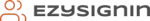Adapting to Hybrid working changes
One of the biggest challenges our customers face is trying to adapt to the shift in working styles and habits. More and more employees are opting to work remotely, with a mix of being in the office on certain days, and working from home on others. This change has made it hard to know who’s working in what locations and also whether they have the right resources to effectively do their job.
With this fundamental workplace shift it’s becoming more important than ever to know who’s in the office or not. At the moment, scheduling is very much ad-hoc and trying to understand the movements of your people is challenging. Using technology to solve this problem will help you reduce the time required to monitor your staff, as well as provide efficiencies with regards to maintaining compliance and most of all, a safe and secure environment.
When thinking about a visitor & employee sign-in management solution for a Hybrid working environment there’s many factors to consider.
Let’s break them down and cover the benefits of both solutions as they are fundamentally different.
Employee sign-in management
Some organizations are required to know whether an employee has entered their workplace. This is primarily for safety reasons, so that during an emergency everyone is accounted for in the event of an evacuation. Other benefits include:
- Automated notifications to hosts when visitors arrive diverts the need to have a receptionist to perform this task
- Knowing where employees are located in case of an emergency
- Understanding the flow of people helps you better plan for any changes required for allocating resources like desk availability, etc.
- Ensuring everyone is safe with uploading of compliant working certificates like health or proof of vaccination documents.
As these aspects are all relevant to employees, let’s look at specifically how visitor management can help reduce time, improve efficiency and ensure compliance in your workplace.
Visitor sign-in management
Simply put, digital or automated visitor management software (VMS) is a quick and easy way to sign-in and automatically notify your host. This is done through either SMS or emails, whereupon sign-in alerts are sent to hosts to notify them of the visitor’s arrival. It seems simple enough, however there are many organizations who still rely on a paper based log book to keep track of visitors.
There are some limitations of using a log book. Log books won’t have the means to notify anyone upon arrival, and is limited to being accessed only if you’re physically at the front desk. Nor can you send email alerts out to your contractors and visitors if there’s an emergency on site.
So in the case of managing visitors with Hybrid workers, having a VMS will always work better than traditional log books, even in small businesses when visitors may not be frequent. As we will discuss later in the blog, a VMS is more than just notifying hosts. It will help with keeping your workplace safe, as well as providing ways for contractors to upload workplace related documents and finally a VMS will also provide ways to easily book desks and other resources like meeting rooms, etc.
Staying compliant and healthy
With recent events around the world during a pandemic many organizations needed to provide secure and safe ways to protect staff and other people within the workplace. One easy and convenient way is to implement a VMS that facilitates the uploading of proof of vaccine certificates as well as other safety related workplace information. However there are other benefits when it comes to safety and using a VMS:
- Perform screening checks
- Screening your employees and your visitors to maintain a level of compliance.
- Safely induct new people arriving on site
- For all guests arriving at a workplace, you may be obligated to provide everyone entering with an induction for emergency and safety reasons.
- Reduce risks of overcrowding
- Monitoring the amount of people, which will include employees and visitors is important to reduce transmissions, such as flu or Covid.
- Track the movement of people
- Knowing the location of people in the event of an emergency is crucial to maintain a level of safety for all on site.
Desks and room management for Hybrid workers
An added benefit of using a VMS is it can help optimize your workplace resources by providing employees with a way to directly book resources, such as hot desks and meeting rooms. The administrator of the office can monitor and maintain safe distances for everyone to collaborate by managing desk inventory and configuring the workplace desk layout via floor plans.
Floor plans can then be published to employees when they are either in the workplace or even at home, so they can book time using an easy to use visual reference. In most cases this can be done on a computer or on a mobile phone app. Some of the added advantages for employees using a resource booking solution as part of your VMS are:
- Planning work sessions
- Empowering employees with a way to plan out their work sessions based on both time slot availability and size of the group
- Knowing who’s coming in
- Employees can see who’s in the office before they book to help them plan out their days either in the office or workplace.
- Understand the flow of people
- As an office administrator you can make better decisions with regards to resource planning, employee safety and manage the volume of people moving in and out of the workplace.
- Choosing the right space for the right gathering
- With visibility across the workplace, you can easily see what type of workspace is available for the right type of gathering, giving you flexibility to plan out sessions across the business.
Analysing the data
Data gathered from your VMS can be very underestimated. Being able to see the movement across the whole organization, you will gain crucial statistics to help with the appropriate workplace layouts and workflow. This will help your organization adapt where necessary and provide you ways to optimize by either scaling your workspaces up and down based on real data.
With a workforce that is hybrid working, that is only working a set amount of days per week in the office versus at home there’s an opportunity to potentially consolidate office resources such as desks and meeting rooms.
For example, if you mandate a three day working in the office week, where employees need to be in the office for a minimum of three days at work and two days at home, you can calculate how this will directly impact the amount of desks required to support this change in work habits.
Calculating hybrid desk consolidation
- 3 days a week in the office for every 10 employees means a reduction of up to 4 desks
This means for every ten employees working an allocated three days per week in the office you should expect a desk reduction of approximately 40%. So that means reducing four desks out of every ten! By simply knowing this calculation will give you accurate information to work out what this reduction means financially. In any case, a reduction of up to 40% means finances can be reclaimed and redirected into other areas in the business.
To help facilitate this change and realise these reductions in costs, implementing a desk booking solution is essential. Mandating 3 days a week in the office is one thing, but actually managing this is another. Careful consideration on what type of solution you should implement is also important. Implementing a fully integrated visitor management solution that also includes a hot desk booking solution will definitely set you up for success.
So, we’ve discussed how a hybrid workplace can benefit greatly from a VMS solution. Any good VMS will have the features available that can help you maintain a level of efficiency and safety as well as empowering your employees with a desk and room booking system without the need to invest in additional software. Talk to us for more information about how you can optimize your hybrid workplace with a visitor management system just like Ezy Sign-in.