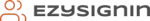Designing a welcoming workplace reception area
“Two things remain irretrievable: time and a first impression.”
Cynthia Ozick
It’s a well known fact that making the right first impression can set you apart from the rest, as well as helping you achieve success in your endeavors. The quote above also reminds us about how time is a precious resource. The quote is also the driving force behind the creation of this blog, because here at Ezy Sign-in we are passionate about helping organisations create a great first impression in their office reception areas, and freeing up more time for you to focus on your business.
A well presented reception or front desk area in your office can set the tone for your guests as they arrive on site. Their experience of being greeted can not be underestimated. There’s a real science behind how aesthetics are directly connected to your state of mind and overall general well being.
Transforming your reception
Humans are visual beings after all, and taking the time to design a welcoming reception area will help govern the perception your guests have when arriving at your office or workplace.
Let’s explore some ways where you can begin to create a pleasant experience for your visitors.
Colours
Colours are powerful tools to influence the way people feel. Colours have also been proven to affect one’s psychological and physiological well-being. Blues and greens tend to instill calmness, whilst reds and yellows can be more energising and have also been shown to increase blood pressure or even affect eyesight through prolonged eye strain.
Therefore, when considering the colour palette for your reception area, keep in mind what you are trying to convey when people arrive onsite. Of course this may also be influenced by your company’s branding colours, so make sure you capture both, how you want people to feel and combine that with your branding colours.
Branding
As mentioned above, colours and your brand need to be considered together when designing your reception or front of office areas. However, it’s prudent to make sure you are always presenting your brand (such as logos and brand colours) as per your branding guidelines, and in the best possible way.
Your brand logo or branding in your reception will give visitors a lasting first impression, so you’ll need to decide the size of logo you want to present. Is the size important? Does it need to be prominent and bold, or is it best to be more subtle or elegant?
Consider the lighting as well. Would your logo have more impact with its own backlight or even a spotlight shining down on it? Should it be to the side or up in big lights on the back wall for everyone to see?
Lighting
We tend to underestimate the importance of lighting in the office or workplace. In fact, according to an international study performed by Staples, a full 1/3rd of workers are known to be happier at work when there is better lighting. The same will apply when guests and visitors arrive to your reception area.
Consider whether to use LED lighting versus fluorescent. Each type of lighting invokes different moods and can present your space in a better light (pardon the pun). Lighting is also where you can recoup some of your energy costs. LED lighting generally uses less power, however it may be less costly and more efficient to place fewer high lux fluorescent lighting to achieve the best outcome.
Ask yourself whether you want a vibrant brightly lit entrance, or alternatively going for a softer dimmed look may be more connected to your brand?
Reception desk
Is your reception manned, or are your guests expected to sign-in through a visitor kiosk? These questions will help you decide whether you will require a reception desk or not. Again, your overall goals on the type of experience you want your guests to have will govern whether you decide to make big statements about your business, or whether you’re conveying a sense of space and openness by possibly not having any furniture at all.
It’s obvious that you’ll require some type of desk or reception furniture if you have a full time or part time receptionist. Consider how you want this presented within your space. Will it contain your branding colours? Does it need to match the overall colour scheme? Will it require a visitor management sign-in?
Whichever way you go, it’s important to be clear on the type of reception desk you will require as it will set you apart from others in your industry and convey a sense of being welcomed, regardless whether it’s manned or not.
Digital display equipment
As the costs of TV screens and monitors have decreased over time, it is a very common thing to have a digital monitor located at reception to display varied content. Digital displays can be effective communication devices, by running videos or displaying presentations to guests as they arrive. Dynamic content can be engaging or instructional depending on whether the reception desk is manned or not.
Careful consideration also needs to be taken when using digital displays. As mentioned, it will depend on the type of experience you want for your guests. Consider if it’s best to run a company overview video or whether an induction video about site safety is best, or maybe even run both! Placement of the display is important. Should it be in front of the reception desk or placed high up on the rear wall for all to see?
A digital display can change the ambiance and aesthetic of a reception area as it can add the element of sound as well. So take careful consideration when deciding where to place it as it may disrupt important conversations happening as guests arrive and leave.
Visitor registration & monitoring
Visitor sign-in or having a visitor management solution is actually required by law in most jurisdictions. As an employer and business owner you are obligated to provide a safe workplace environment, and registering visitors and contractors is paramount in meeting those obligations.
Traditionally, a paper log book is placed at reception for your guests to register when they arrive and who they are visiting. This log book is then used as a record of who has entered and exited your workplace within a given time period. However, as is the very nature of paper based systems. they are extremely inefficient when locating visitors and also notifying them in the case of an emergency or if an evacuation is required.
A digital solution replaces the antiquated paper log book, and allows you to easily print ID badges, health screen guests, send out group alerts to phones within seconds, and perform site inductions for visitors and contractors alike. Hosts should also be notified automatically via SMS or email when guests arrive and all movements should be recorded, downloaded and referenced again at a later date if required.
Most visitor management systems today should provide the above functionality as a minimum. It should have a front desk kiosk option for guests to personally sign-in, and the solution needs to be able to display QR codes for contactless or touchless sign-in. It should support multiple locations and at the very least have the option to notify both the host and visitor that they have been signed-in and are registered to that location.
If you want to know more about visitor management and how it can help your business, please visit our visitor management product page or contact us here.
Automating your visitor and contractor sign-in
If your reception is currently manned, and you’ve been thinking about changing or redirecting the receptionist to other important tasks, then implementing a visitor management solution is your best option.
A well designed digital automated visitor sign-in solution will provide the guests with an easy way to contact their hosts, register their attendance and provide a safe and seamless way to enter the facility, or office workplace.
Many workplaces have opted to use a telephone with a list of phone numbers at the front entrance. This can also be problematic when trying to keep records accurate and updated. A paper based phone list needs to be continually updated (possibly across multiple locations), which puts a strain on your staff and defeats the purpose of implementing a visitor management solution in the first place.
A kiosk solution where your guests can find, alert hosts and register their arrival is by far a superior solution, and if health is a concern, providing a way to sign-in without touching a kiosk is also a must.
At a minimum your automated visitor sign-on solution should have the following features:
- A customisable front desk kiosk
- Mobile phone sign-in using QR Codes for contactless check-ins
- Instant notifications for your hosts and visitors
- Quick and easy ID Badge printing for all guests
- Site safety inductions for contractors
- Health and safety screening questions
- Site policy and site safety instructions
- Tracking and reporting on all sign-in and sign-out activities
At Ezy Sign-in we’ve helped hundreds of businesses move to an automated visitor management system, and they’ve gained all of the benefits mentioned above. Speak to us to find out how we can help you save time, redirect important resources and provide your guest with the best first impression possible.