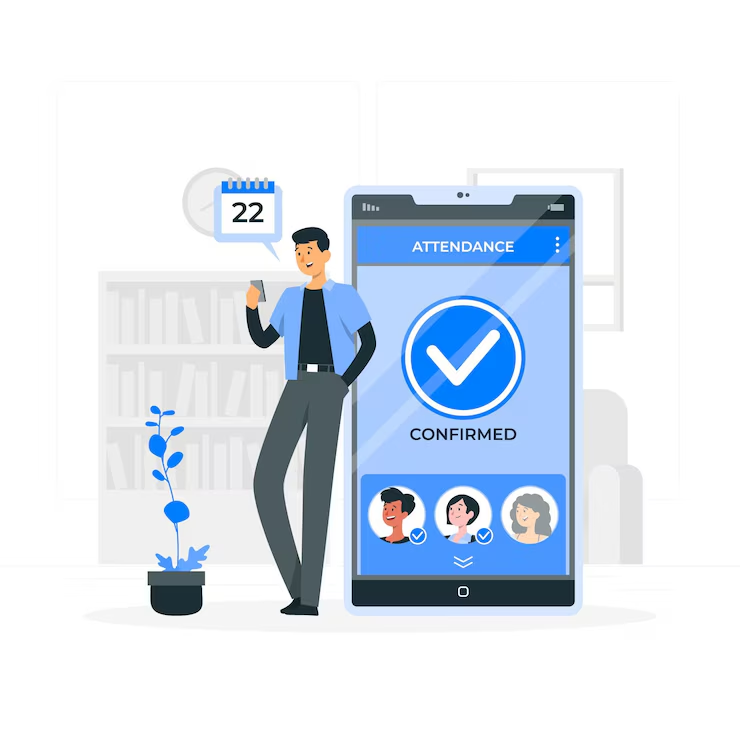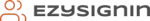Setting up an attendance tracking system for your organization may seem simple at first, but a few missteps can cause significant headaches later on. From missed clock-ins to messy records and frustrated teams, poor planning can seriously impact efficiency.
Whether you’re a growing business or a large enterprise, choosing the right staff attendance software and setting it up properly can make a world of difference. To help you get it right from the start, here are five common mistakes to avoid and what to do instead.
1. Choosing the Wrong Tool for Your Needs
Let’s start with the big one—choosing software without actually assessing your needs.
Not all staff attendance tracking tools are created equal. Some are great for small teams. Others work better for remote or hybrid setups. Jumping into a solution without thinking through your company’s unique structure is a fast track to frustration.
Here’s what to do instead:
- Consider how your team works: are they office-based, remote, or spread across multiple locations?
- Do you need mobile access, QR code sign-ins, or integration with visitor management?
- Are there compliance and security concerns to keep in mind?
Ezy Signin offers flexible solutions designed to work across industries—from construction sites and warehouses to corporate offices—so you can tailor the system to your exact needs.
2. Making the System Too Complicated
It’s easy to think that the more features your staff attendance software has, the better. But here’s the truth: if the system feels like a puzzle to figure out, your team won’t use it correctly—or worse, they’ll avoid it altogether.
When your platform is loaded with too many buttons, unclear menus, or a check-in process that feels like a multi-step obstacle course, it slows everything down. Staff may miss clock-ins, admin time increases, and frustration builds up across the board.
Here’s how to keep it smooth and simple:
- Go for a user-friendly design. Look for a clean, modern interface that your team can learn in minutes—not hours.
- Make check-ins a breeze. Use smart tools like QR code scans, NFC tags, or contactless kiosks that don’t require any guesswork.
- Avoid unnecessary features. Stick to what your team actually needs. A streamlined setup saves time, reduces errors, and keeps everyone on the same page.
Ezy Signin focuses heavily on user-friendly design, making it easy for everyone—from contractors to managers—to get on board quickly.
3. Not Enabling Real-Time Tracking and Alerts
Imagine needing to know who’s on-site in an emergency—but your system only updates at the end of the day. That’s a problem.
One of the biggest advantages of modern staff attendance software is real-time visibility. Skipping this feature can put your team’s safety and operational accuracy at risk.
The smart move:
- Use a solution that shows you, in real-time, who has checked in or out.
- Enable automated alerts for late arrivals, overtime, or absence trends.
- Access logs and reports instantly for audits or compliance checks.
Real-time insights not only improve safety and decision-making but also give you a clear picture of team productivity at any moment.
4. Failing to Integrate with Other Systems
An attendance tracking system is only as good as the tools it works with.
If your software doesn’t integrate with your payroll, HR, or safety management systems, you’re stuck with manual data entry—wasting time and opening the door to errors.
Instead, choose software that:
- Syncs with your payroll and HR platforms for smooth processing.
- Automates timesheets and contractor hours.
- Supports digital forms and checklists for safety and compliance tracking.
By choosing tools like Ezy Signin, you get more than just attendance—you get a connected experience that reduces admin work and boosts accuracy.
5. Skipping the Onboarding Process
Even the best tools can flop without proper onboarding.
Rolling out a new staff attendance tracking system without explaining the “why” or “how” to your team is a recipe for confusion. People need to understand how it works—and how it benefits them.
To avoid this mistake:
- Schedule a short training session for all staff.
- Create simple guides or videos for common actions (e.g., signing in and accessing logs).
- Appoint a point person for questions or tech support.
When people feel confident using the system, they’re more likely to adopt it fully—and that means better, more accurate attendance records for you.
Get It Right with Smart Setup!
Setting up a reliable attendance tracking system doesn’t have to be a struggle. By avoiding these common mistakes and planning ahead, you’ll ensure a smoother rollout and a better experience for your entire team.
If you’re looking to upgrade your current system or start fresh with a smart, scalable solution, now’s the time to act. Explore the features of Ezy Signin today and experience the difference that effortless staff attendance tracking can make.
Ready to streamline your workforce management?
Need a reliable, easy-to-use attendance solution?
Take the next step—make staff tracking simple with Ezy Signin.