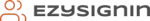Not all visitor management solutions are made equal
There’s plenty of options available, especially when looking at it from a specific industry or market. One thing is certain if you’re a school or educational facility, committing to a digital visitor management system is going to provide you with a better way to greet your visitors and guests, as well as improving efficiencies with regards to onboarding and notifying hosts upon arrival.
Choosing the right solution can be tricky and it’s almost always based on your school’s requirements. Do you have a front reception area? Will a sign-in kiosk be enough? Can I alert people of an emergency? Do you want to track the movements of teachers and staff?
Working through some fundamental requirements will go a long way in making sure you’re investing in the right solution. In all cases as the person conducting a business or undertaking, you are responsible for the wellbeing of the people working in your school, and as stated by Safe Work Australia, there are certain duties you must perform to ensure a safe workplace.
One of the main duties is to maintain an up to date emergency plan, which includes showing how you provide education of emergency procedures to your staff and visitors. Utilizing an effective visitor management system can provide you with easy ways to induct and instruct the guests coming into your campus on what to do in an emergency.
When does my school need a visitor management solution?
This may seem like a simple question to answer. When you have visitors…right?
If you only receive visitors once seldomly then it may not be required, however, what’s more important to consider is the type of visitor entering the school campuses.
If it’s a contractor who is coming on site to perform duties that would require you to ensure their safety and the safety of others, then yes, it’s best to consider a solution with the features that allow you to capture all the relevant information mentioned earlier in the blog. Many products today have free versions available that may suit such a requirement.
Therefore, to summarize the minimum considerations are:
- The volume of visitors
- The types of guests i.e. visitors, contractors or temporary staff
- A solution that captures electronically all the legal compliance information required to make your workplace safe.
- Capturing the data on all movements to refer back to when needed.
Features to look out for
As mentioned, there are many different solutions that cater for different industries, but above all you’ll want a solution that is secure, safe and easy to use.
The features that may be suitable for education may not necessarily be required for a law firm or financial institution. What is certain is you’ll want a solution that will grow and change with your needs.
Therefore, choosing a solution that has one or two major features may not cut it for you if you suddenly need other features, such as desk booking, resource bookings (such as white boards or computers), or timesheets.
Let’s take a look at what’s important for education
Visitor management for any education facilities begins with recording who’s entering the school or facility, who’s their host, and knowing what to do in the event of an emergency. Some schools also want to track all the guests going in and out of the facility and whether they have the necessary working with children certificates required as a minimum. Let’s take a look at some features that suit will your requirements:
Safe and secure contactless sign-ins
- Easy to do scanning of QR codes and mobile touchless sign-ins provides a healthy and safe way to protect you and your staff. Ideally QR codes should be displayed at all entrances and in some cases new codes need to be cycled regularly to prevent unapproved entry.
Customized screening questions & compliance
- Ensuring your contractors have the appropriate qualifications and insurance helps reduce any risk that may arise in the case of an incident. By customizing your screening questions you can feel comfortable that you’re covered for any circumstance.
Uploading of workplace certificates & documents
- For any guests coming into the school who’ll be working with children, such as special carers or temporary school educators, uploading of workplace certificates (i.e working with children) will be paramount for you to manage.
Customized induction procedures in-case of evacuations
- It’s a legal requirement to have an emergency plan for all workplaces, therefore providing visitors with detailed emergency procedures is important to keep everyone in the workplace safe. Using video and visual presentations is an obvious choice when effectively communicating evacuation procedures.
Displaying school visitor policies
- Along with inductions, it is prudent to also display any workplace policies that may be unique to your workplace. Providing a way to easily upload and update school policies and procedures is a must in any visitor management solution.
Automated pre-approvals by your hosts
- If you have a busy school environment, and you’re greeting contractors daily or weekly, then having a way to reduce time to onboard them with on-line inductions and compliance screening should be considered. Being proactive with pre-approved visitors arriving on-site will ensure the safety and reduce your management time to ensure compliance is being met.
Reporting and data analysis
- Finally, a good solution will have all the reporting information, so in the event you need to provide proof of entry, who approved them or whether they’ve completed inductions, you have it and it is easily accessible within minutes.
Final considerations before you commit
Whether you’re a primary school, high school, tertiary institution or special needs educators, there’s lots of workplace efficiency and safety gains to be made when using a visitor management system. Many of which will help meet your duty of care as an employer and a school. Before you commit to any solution, here’s some equally important additional considerations:
- How easy is it to setup and and maintain?
- Opt for a cloud based solution, which is easy to support and setup. You also won’t need any additional hardware or software, and it usually includes all features and upgrades ongoing.
- Where is my data stored?
- Your data needs to be secure and easily accessed. You have a lot of personal information therefore you must ensure it’s only accessible by you when you need it. A cloud based solution will provide you with the flexibility to access data from anywhere as well as keeping it secure.
- Can I use a free version or will I need to upgrade at some point?
- Many solutions have an entry level offering, which may have some limitations. Again it will depend on your specific requirements. With Ezy Sign-in you get everything free as long as you have one location. There are some limitations around how many visitors you have per year, however it’s easy to migrate to a fully paid version if you go over your limits.
Ezy Sign-in is here to help you work through your individual needs when selecting a visitor management solution. We offer a free consultation on your current situation and we are happy to speak with you on how you can get up and running within minutes.